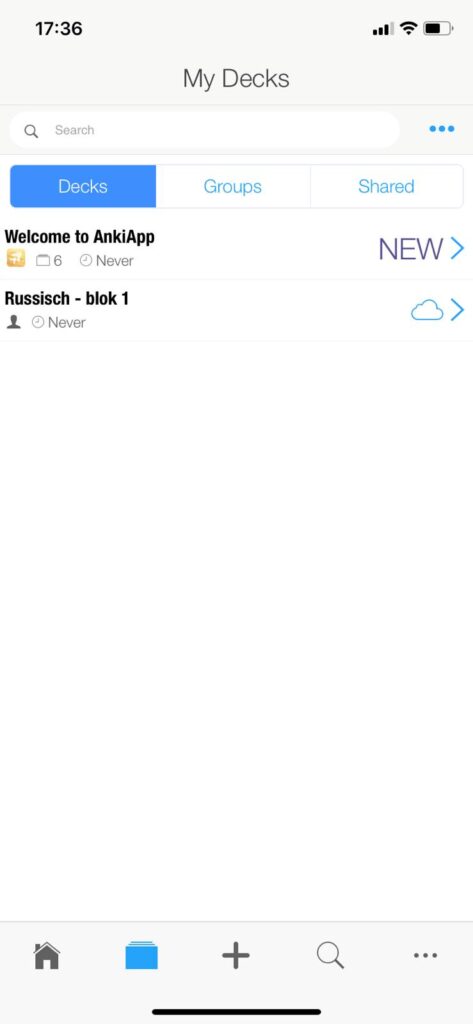Android/ windows:
1. Save the anki file (*.apkg) on your computer
2. Save the installer to your desktop https://apps.ankiweb.net/. Double-click on the installer to run it.
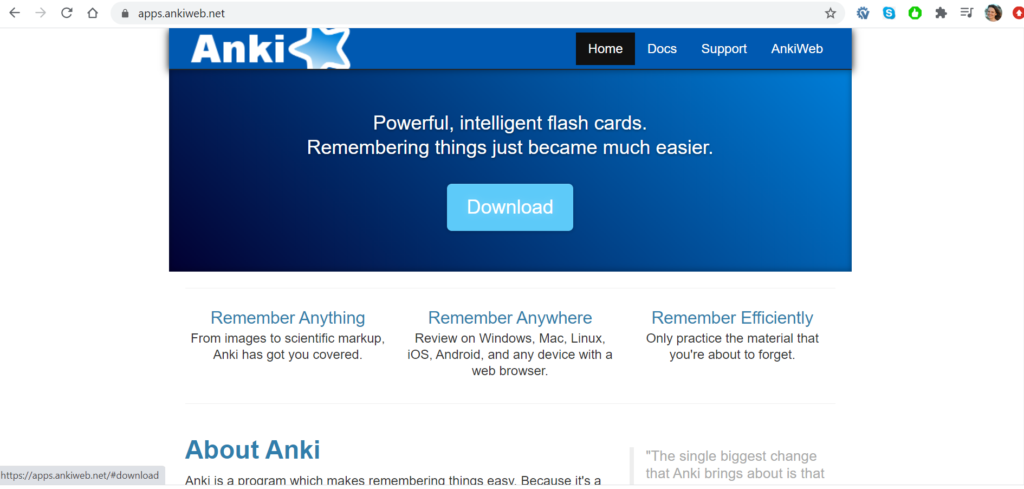
3. Once Anki is installed, double-click on the new star icon on your desktop to start Anki:

4. Create an account. Log in on your desktop, go to “File’ menu> Import
Choose the file you have saved on your computer and import it.
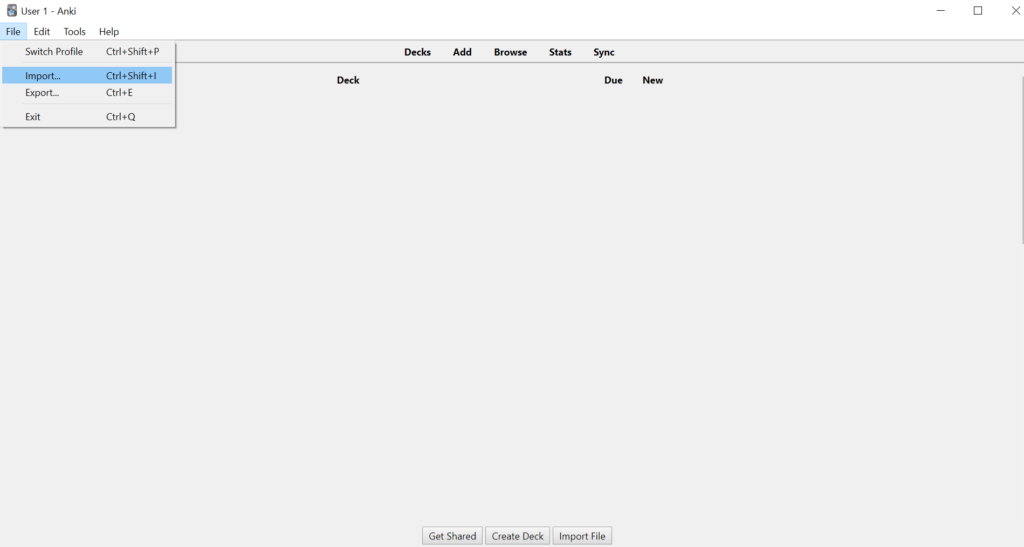
5. Press “Sync”
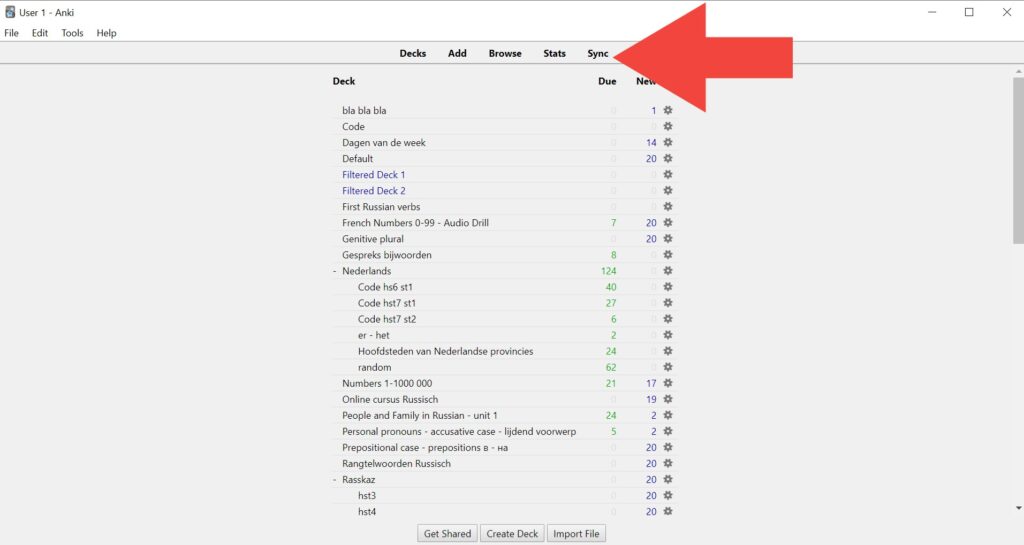
5. Download the app to your telephone: Ankidroid Flashcards.
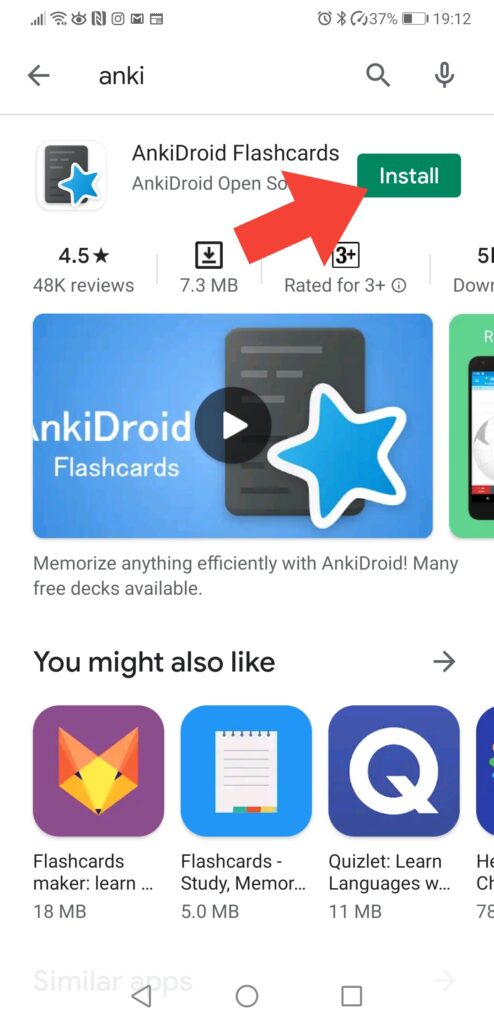
6. Log in to AndkiDroid app on your smartphone and synchronize. The deck should now be showing and ready for you to use in your app.
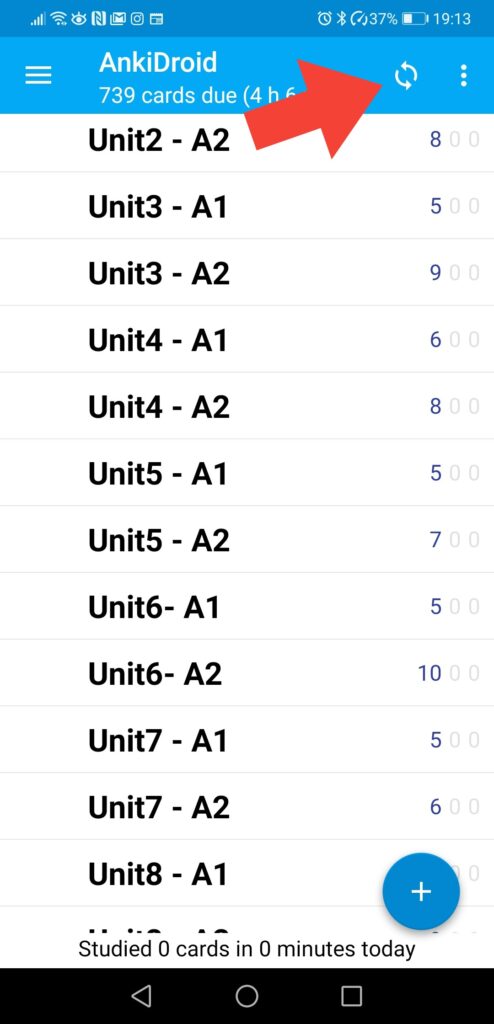
Apple divices (Mac, iPhone)
1. Save the anki file (file *.apkg) on your computer;
2. Install the free “AnkiApp Flashcards” onto your iPhone by downloading it from the App Store;
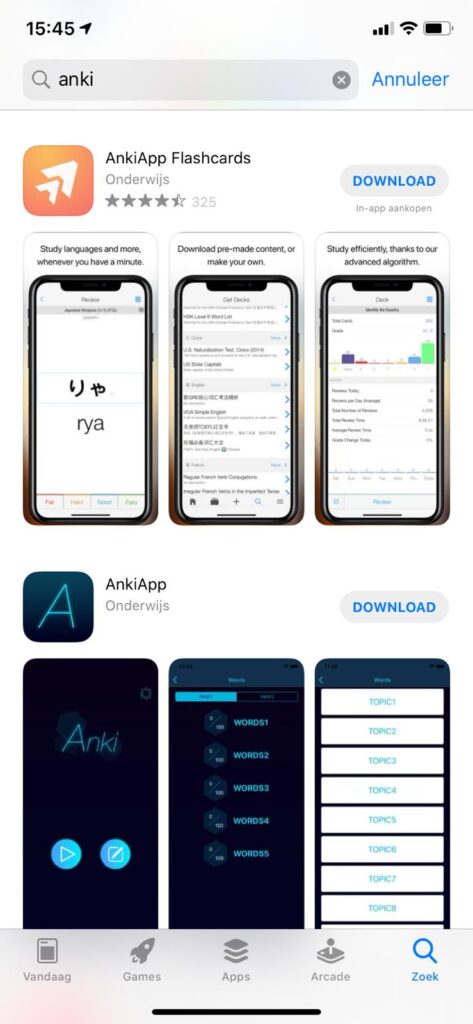
3. Login to the app by creating an account;
4. On a browser, go to https://api.ankiapp.com/nexus/ and login using the user name and password you created in the app;
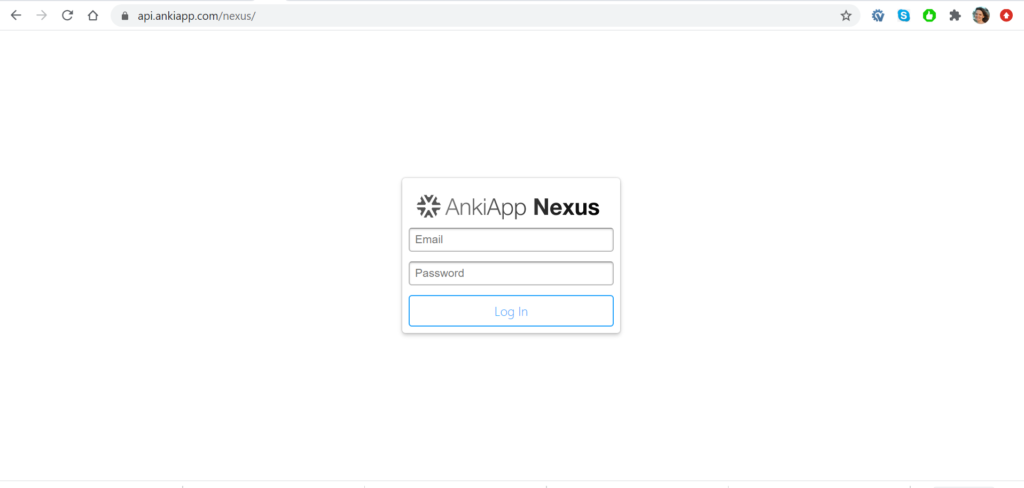
5. Import the *.apkg deck by clicking on ‘Import’ and finding the location to which you saved it on your computer;
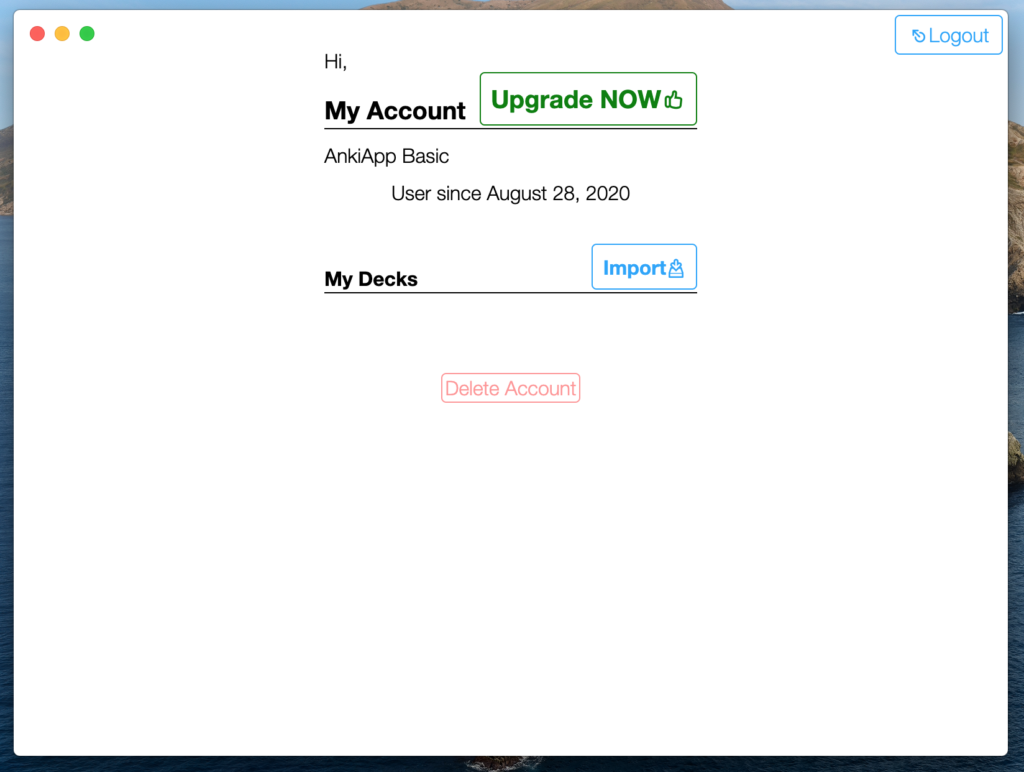
6. When that is complete, go back into the app on your iPhone and the deck should now be showing and ready for you to use: