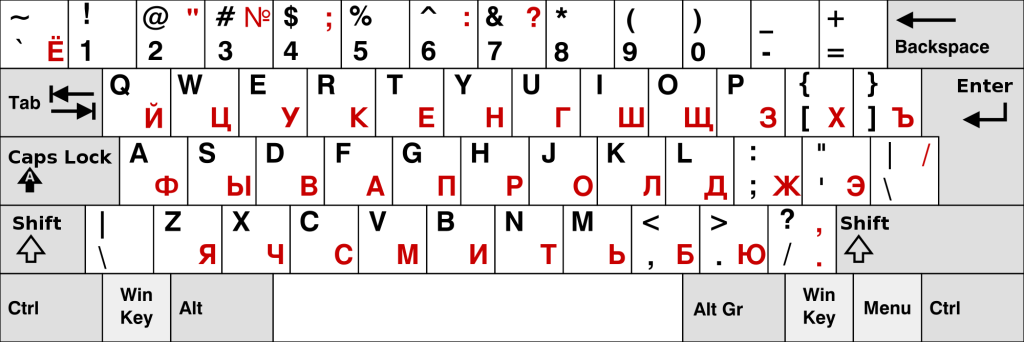My students regularly ask me how to install the Russian keyboard on their computer, smartphone and other devices. Here are some useful tips. Any comments are welcome!
How to add Russian keyboard for Windows 10
- Enter the Control Panel.
- Under Clock, Language and Region, click Change input methods.
- Click Add language, and choose Russian. Now the Russian language layout will be enabled in your keyboard.
- Whenever you want to input a Cyrillic character, just click the language button in the taskbar. It’s next to the clock, bottom right corner of the screen by default and choose Russian.
- Now, memorize the Russian keyboard layout, or put a sticker on your keyboard (see below information about the stickers).
How to add Russian language to your smartphone (Android devices)
Add Russian language
When you change languages with Gboard, your Android device’s language settings aren’t affected.
- On your Android phone or tablet, install Gboard.
- Open any app that you can type with, like Gmail.
- Tap where you can enter text.
- At the top of your keyboard, tap Open features menu
.
- Tap More
Settings
.
- Tap Languages
Add keyboard.
- Pick Russian.
- Pick the layout you want to use.
- Tap Done.
Switch between languages
- On your Android phone or tablet, open any app that you can type with, like Gmail or Keep.
- Tap where you can enter text.
- At the bottom of your keyboard, touch and hold Globe
.
- Tap Russian.
Pressing the Globe button next to the spacebar toggles between all of your selected languages.
iPhone/iPad:
Mac computers: go to System Preferences – Keyboard – Input sources, click on the + in the bottom left corner and scroll down or search for Russian.
Stickers for your computer keyboard
If you live in Amsterdam you can get the stickers with cyrillic alfabet in Priwet Rossia .
Vijzelstraat 87, 1017 HG Amsterdam
06 43282788
Russian keyboard layout